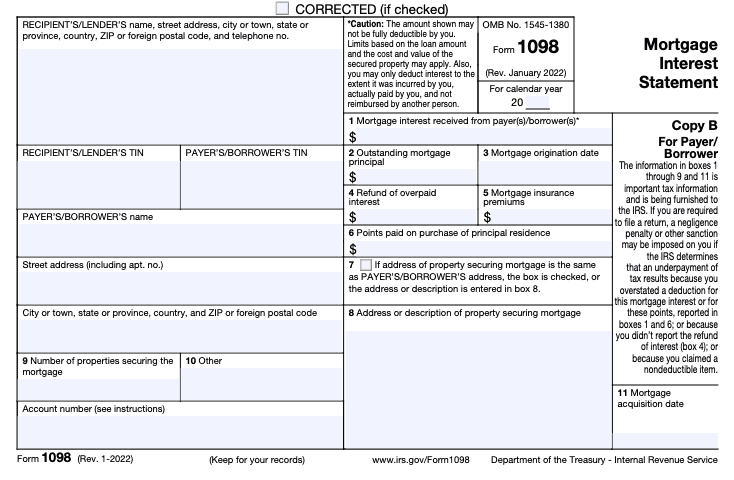If you’ve received IRS Form 1098, you might be wondering how it impacts your tax return. Whether you’re a borrower with mortgage interest or a student who paid qualified tuition payments or student loan interest, you may receive Form 1098 or one of its versions. Let’s review these forms, why you received one, and how they can help you save on federal income taxes.
At a glance:
- Form 1098 helps you claim deductions for mortgage interest or education expenses, reducing your taxable income.
- There are different versions of Form 1098, each with a specific purpose.
- TaxAct® can help you easily report Form 1098 to maximize your tax benefits.
What is IRS Form 1098?
Form 1098 is a reporting form sent to you by banks, schools and other organizations to whom you have made certain payments during the year. For example, Form 1098 from your mortgage lender may show how much mortgage interest and property tax you paid during the year. These may be deductible expenses on your income tax return.
A 1098 form typically comes from your lender or educational institution and serves to help you and the Internal Revenue Service (IRS) verify your tax deductions to reduce your taxable income.
Versions of Form 1098
There are multiple versions of Form 1098, each serving a unique purpose and tax benefit. Here’s a quick breakdown:
Each form version reports different information but plays a role in reducing your tax burden.
Who receives Form 1098?
Not everyone gets a Form 1098, but if you did, it’s usually because you paid qualifying interest or expenses during the calendar year. Here are some examples of people who may receive different versions of this form:
- Homeowners who paid mortgage interest, including prepaid interest or mortgage insurance premiums (1098).
- Students or parents who paid qualified tuition and other educational expenses (1098-T).
- Borrowers who paid student loan interest (1098-E).
- Taxpayers who donated a vehicle to a qualified charity (1098-C).
Form 1098 example
Here’s a quick look at Form 1098 to help you understand its sections. Here’s what the mortgage interest statement form looks like:
If you plan to itemize your deductions, you’ll need this form when filing your taxes. Let’s look at what each box means:
- Box 1: Mortgage interest received. This box shows the total interest you paid on your mortgage during the year. It can be used to claim a mortgage interest deduction on Schedule A, Itemized Deductions.
- Box 2: Outstanding mortgage principal. The amount of principal owed on the mortgage as of Jan. 1 of the tax year.
- Box 3: Mortgage origination date. The original date the mortgage was issued.
- Box 4: Refund of overpaid interest: If you overpaid interest in a prior year and received a refund, it’s reported here.
- Box 5: Mortgage insurance premiums. This box reports the total amount of private mortgage insurance premiums paid.
- Box 6: Points paid on purchase of principal residence. Points paid to lower the interest rate on your mortgage may be deductible, depending on your situation.
- Boxes 7-11: These boxes include information about the mortgage and property, such as the address of the property securing the mortgage, the number of properties, and the mortgage acquisition date.
Form 1098-T example
We’ll also look at an example of Form 1098-T, Tuition Statement. This version of the form is a bit different. Here’s what it looks like:

- Box 1: Payments received for qualified tuition and related expenses. This box shows the total amount of payments received by the educational institution.
- Box 4: Adjustments made for a prior year. This box shows any adjustments to qualified tuition or related expenses for a prior year 1098-T. For example, you may owe additional tax if the prior year’s expenses were less than initially reported.
- Box 5: Scholarships or grants. The total amount of scholarships or grants paid to the school on the student’s behalf, which may reduce the amount of education credits you can claim.
- Box 6: Adjustments to scholarships or grants for a prior year. Reports any adjustments to scholarships or grants that were reported in a prior year. Like box 4, these adjustments may affect taxes owed.
- Box 7: Indicates if Box 1 includes amounts that apply to an academic period beginning in the first three months of the following tax year (the year after what is covered in the 1098-T).
- Box 8: Indicates whether the student was enrolled at least half-time during the year, which may be a requirement for certain education credits.
- Box 9: Indicates if the student was a graduate student, which can impact eligibility for certain tax benefits like the American Opportunity Tax Credit.
- Box 10: Insurance contract reimbursements. Shows any tuition reimbursements received through tuition insurance. For example, if you had to drop out of school for a medical reason, tuition insurance may reimburse you for nonrefundable tuition. Any amount reimbursed here reduces the expenses you can use to calculate education credits.
Instructions for Form 1098
Understanding how to use each version of Form 1098 is crucial to getting all the tax deductions or tax credits you’re eligible for. Here’s a breakdown:
- Form 1098 (Mortgage Interest Statement): Enter your mortgage interest and mortgage points in the Itemized Deductions section when you file the form. For many homeowners, this ends up on Schedule A.
- Form 1098-T: If you paid qualified tuition, you could claim education credits like the Lifetime Learning Credit.
- Form 1098-E: Allows taxpayers to deduct student loan interest, which can be reported in the education section of your tax return.
Overwhelmed? Don’t be! TaxAct can help you report all these things. When you e-file with us, we’ll walk you through the reporting process step by step.
Form 1098 FAQs
How do I get my 1098 form?
Typically, your lender or educational institution should send you Form 1098 by mail or electronically. They are required to provide you with the form by Jan. 31 of the year following the tax year covered by the form.
What should I do if I don’t receive Form 1098?
If you haven’t received Form 1098 by mid-February but think you should have, contact your lender or educational institution to request a copy. You might still be eligible for tax benefits even if the form didn’t arrive.
How do I report my mortgage interest deduction?
Use Box 1 of Form 1098 to enter your tax return’s total interest payments on Schedule A. Our tax preparation software can easily help you do this if you e-file with TaxAct. To help maximize your tax benefit, TaxAct will use whichever is higher: your itemized deductions or the standard deduction for your filing status.
Why did I get a 1098 form from college?
If you received a 1098 form from your college, it’s because you or someone else paid qualified tuition or other related expenses. This form helps determine if you are eligible for certain education tax credits.
Do students or parents claim the 1098-T?
Parents who claim the student as a dependent on their tax return should claim the education credits using Form 1098-T. However, students can also claim education credits if they paid for their own schooling and aren’t claimed as a dependent on someone else’s return.
What qualifies as related expenses for Form 1098-T?
Related expenses for Form 1098-T include fees and other required costs for enrollment or attendance at an eligible educational institution. It does NOT include things like living expenses, room and board, or transportation expenses.
How to file Form 1098 with TaxAct
Filing Form 1098 and its versions with TaxAct is simple, and we make the process as straightforward as possible. Here’s a quick guide for each version:
Form 1098 (Mortgage Interest Statement)
To report Form 1098 with TaxAct:
- From within your TaxAct return (Online or Desktop), click Federal. (On smaller devices, click in the top left corner of your screen, then click Federal).
- Click the Itemized or Standard Deductions dropdown, then click Interest expenses as shown below.

3. Continue with the interview process to enter your information.
If you need to report Form 1098 real estate (property) taxes paid:
- From within your TaxAct return (Online or Desktop), click Federal. (On smaller devices, click in the top left corner of your screen, then click Federal).
- Click the Itemized or Standard Deductions dropdown, then click Taxes paid as shown below.

3. Continue with the interview process until you reach the screen titled Enter real estate taxes assessed and paid in [tax year].
4. Enter your information, then click Continue.
Form 1098-T (Tuition Statement)
To report Form 1098-T in TaxAct, start the Student Information Worksheet in your TaxAct return by following these instructions:
- From within your TaxAct return (Online or Desktop), click Federal (on smaller devices, click in the top left corner of your screen, then click Federal).
- Click the Education dropdown, then click Student Worksheet (tuition, scholarships) as shown below.

3. Click + Add Student Information to create a new student worksheet or click Edit to edit a student worksheet already created. (Desktop program: click Review instead of Edit).
From within your Student Information Worksheet:
- Continue with the interview process until you reach the screen titled Student Information – Educational Institution.
- Below Did [student name] receive Form 1098-T from this school? click the circle next to Yes, as shown below.

3. On the screen titled Tuition Statement – Information, enter your 1098-T information.
Form 1098-E (Student Loan Interest)
To report Form 1098-E in TaxAct:
- From within your TaxAct return (Online or Desktop), click Federal (on smaller devices, click in the top left corner of your screen, then click Federal).
- Click the Education dropdown, then click Student loan interest as shown below.

3. Continue with the interview process to enter your information.
Form 1098-C (Contributions of Motor Vehicles, Boats, and Airplanes)
To enter the information from Form 1098-C in TaxAct:
- From within your TaxAct return (Online or Desktop), click Federal. (On smaller devices, click in the top left corner of your screen, then click Federal).
- Click the Itemized or Standard Deductions dropdown, then click Charitable contributions as shown below.

3. Continue with the interview process until you reach the screen titled Did you make any noncash contributions? then click Yes, as shown below.

4. Continue with the interview process until you reach a screen titled Form 1098-C or other written acknowledgment and click the circle next to Form 1098-C as shown below.

5. Continue with the interview process to fill in your Form 1098-C information.
For more information about how to report Form 1098-C and special instructions, visit our FAQ page.
The bottom line
Receiving a 1098 tax form means you could be eligible for tax benefits that might significantly reduce your taxable income. Whether it’s a mortgage interest deduction or a tax credit for qualified tuition, TaxAct is here to walk you through every step of your tax filing journey. No need to be a tax professional — our step-by-step guidance makes it easy for filers to DIY their taxes, claim their tax refunds, or pay their tax bills.