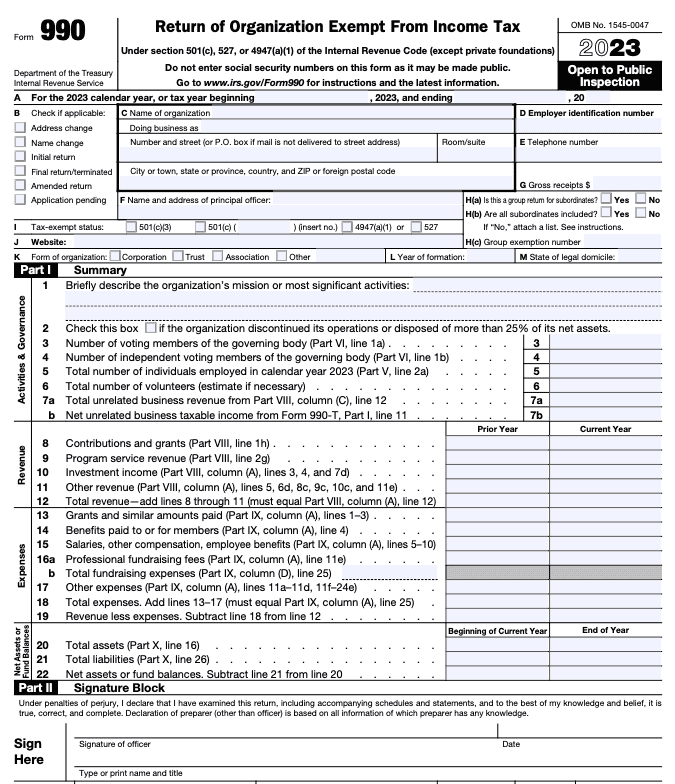Taxes aren’t anyone’s favorite topic, but for nonprofit organizations, staying compliant with Internal Revenue Service (IRS) regulations is essential. IRS Form 990 is crucial for maintaining your tax-exempt status and staying transparent about how you use your funds. Thankfully, TaxAct® is here to help you file your Form 990 tax return without any unnecessary headaches. To begin, let’s review what Form 990 is and how to fill it out.
At a glance:
- Form 990 helps nonprofits keep their tax-exempt status and demonstrate transparency to donors and the IRS.
- Different versions of the form apply based on nonprofit size and financial activity, such as Form 990-N for small nonprofits or Form 990-PF for private foundations.
- Filing Form 990 requires accurate reporting of revenue, expenses, governance, and program achievements.
What is IRS Form 990?
IRS Form 990 is an information return that tax-exempt organizations, also called 501(c)(3) organizations or charitable organizations, use to report their financial information to the IRS. Your nonprofit must meet certain IRS requirements to be considered a tax-exempt organization.
A 990 form provides transparency about a nonprofit’s activities, gross receipts, and finances, allowing the public and potential donors to see how the organization’s mission is being carried out. Basically, nonprofits need to show where their funds come from and how they spend them. The good news? Filing isn’t as hard as it sounds, especially when you have a partner like TaxAct to walk you through it.
Why do nonprofits file 990 forms?
The IRS uses Form 990 to keep tabs on tax-exempt organizations and ensure they are operating within the bounds of the exempt purpose that qualifies them for their tax-exempt status. Not only does it help the IRS, but it also shows everyone — from potential donors to the federal government — that your nonprofit is handling its money responsibly.
Versions of Form 990
There are different versions of 990 tax forms to meet the filing requirements of different organizations:
Form 990, Return of Organization Exempt From Income Tax
This is the standard version used by larger nonprofit organizations with gross receipts of $200,000 or more or total assets of $500,000 or more. It provides a comprehensive overview of the nonprofit’s activities, governance, and financial information.
Form 990 is due by the 15th day of the 5th month after the end of your organization’s tax year. For calendar year filers with a tax year ending Dec. 31, this means the due date to file is May 15. The IRS has a helpful chart of Form 990 due dates for fiscal year filers depending on when your tax year ends.
If you need more time to file any of these forms, you can request an extension to file by using Form 8868. This will give you an automatic six-month extension to file your Form 990. TaxAct can help you fill out Form 8868 when you e-file Form 990 with us.
Form 990-N, Electronic Notice ePostcard for Tax Exempt Organizations Not Required To File Form 990 or 990EZ
This is the simplest version of Form 990, used by small nonprofits with annual gross receipts of $50,000 or less. This e-postcard form is often used by organizations that are just starting out or have limited income. It doesn’t have any accompanying schedules and requires only the following basic information:
- Employer identification number (EIN), also known as a taxpayer identification number (TIN)
- Tax year (calendar or fiscal filer)
- Legal name and mailing address
- Any other names the organization uses
- Name and address of a principal officer
- Website address (if your organization has one)
- Confirmation that the organization’s annual gross receipts are $50,000 or less
- If applicable, a statement that the organization has terminated or is terminating (going out of business)
Form 990-N is also due by the 15th day of the 5th month after the end of your organization’s tax year. If your due date falls on a weekend or holiday, the deadline gets pushed to the next business day.
Form 990-N is not eligible for a tax extension. There are also no penalties for filing this form late; however, if you fail to file for three consecutive years, you’ll automatically forfeit your organization’s tax-exempt status.
Form 990-EZ, Short Form Return of Organization Exempt From Income Tax
A shorter version of the standard Form 990, Form 990-EZ is designed for nonprofit organizations with gross receipts of less than $200,000 and total assets below $500,000. This version sits somewhere in the middle — more comprehensive than the 990-N but less detailed than the full Form 990. It requires information on revenues, expenses, program service accomplishments, and governance. It has the same due date and extension requirements as the full 990 form.
Form 990-PF, Return of Private Foundation
Private foundations file Form 990-PF, which requires more detailed information than the standard Form 990. Private foundations must provide a complete accounting of their assets, liabilities, income, and grants made during the year. The form also requires a schedule of contributors (Schedule B) and details on investment income and expenses. Form 990-PF has the same due date and extension requirements as the full 990 form.
Form 990 example
Here’s what the first page of the standard Form 990 looks like:
Now, let’s break down each section of the entire form:
- Part I: Summary. This section includes information about your nonprofit organization. Here, you’ll describe your organization’s mission, plus information about your total revenue, expenses, total assets, liabilities, and net assets.
- Part II: Signature Block. This part requires the signature of an authorized officer, confirming that the information provided is true and accurate to the best of their knowledge.
- Part III: Statement of Program Service Accomplishments. Here, you describe your nonprofit’s mission statement and three most significant achievements during the year. Provide detailed descriptions of these programs, including total expenses, grants received, and revenue attributed to each activity. If you have more than three activities to report, you can do so using Schedule O.
- Part IV: Checklist of Required Schedules. This section contains a checklist of schedules that need to be completed. The Yes/No answers here will determine which additional schedules you must attach to your Form 990. Answer each question carefully to ensure all relevant schedules are attached.
- Part V: Statements Regarding Other IRS Filings and Tax Compliance. This section includes questions about other tax filings and compliance issues, such as tax deductions and unrelated business income tax (Form 990-T). Make sure to answer accurately, as it shows your compliance with various IRS requirements.
- Part VI: Governance, Management, and Disclosure. This part focuses on your nonprofit’s governance structure, policies, and practices. It includes information about your board of directors and management and whether certain policies not required by the Internal Revenue Code (e.g., conflict of interest, whistleblower) are in place. This section is important for demonstrating transparency and good governance practices.
- Part VII: Compensation of Officers, Directors, Trustees, Key Employees, Highest Compensated Employees, and Independent Contractors. In this section, list the compensation paid to key individuals within your organization, including employees and contractors receiving more than $100,000 in compensation. Transparency here is key, as it lets the public and the IRS know you are paying everyone a reasonable salary.
- Part VIII: Statement of Revenue. This part requires you to break down your nonprofit’s revenue into categories, such as membership dues, fundraising events, grants, noncash contributions, program service revenue, and unrelated business revenue (Form 990-T). Providing a detailed breakdown helps illustrate how your organization is funded.
- Part IX: Statement of Functional Expenses. Here, you categorize your nonprofit expenses into program services, management and general, or fundraising. This breakdown helps demonstrate how efficiently your nonprofit uses its funds to support its mission.
- Part X: Balance Sheet. This section provides a snapshot of your organization’s financial position at the beginning and end of the year. It includes assets, liabilities, and net assets. Ensure that the information here matches your financial statements.
- Part XI: Reconciliation of Net Assets. This part reconciles the change in net assets from the beginning to the end of the year. It helps verify that the numbers reported in previous sections are consistent.
- Part XII: Financial Statements and Reporting. Here, you indicate whether your financial statements were compiled, reviewed, or audited by an independent accountant. This part also asks if your nonprofit has an audit committee.
For more detailed instructions on how to complete each line of Form 990, visit the IRS website.
Form 990 instructions
If you’re ready to file Form 990, an easy way to do so is to e-file it with us at TaxAct. Our software supports filing all the 990 versions mentioned in this article, as well as accompanying schedules you might need (more on that in the next section). Here’s what you’ll need to do:
- Gather your documents: Before you start, make sure you have all the necessary tax documents and financial statements for your nonprofit organization. We have a helpful Form 990 tax checklist that will help ensure you have everything you need to complete the filing process.
- Access TaxAct: Head over to TaxAct Tax-Exempt Organizations. Here, you’ll be able to download our easy-to-use tax software. You can also check our list of supported federal 990 forms and state 990 forms.
- Answer the interview questions: Our program will guide you through a series of questions about your nonprofit. This includes questions on program service accomplishments, revenues, expenses, and governance policies. Make sure to answer each question thoroughly, as we use this information to complete the required sections of Form 990 for you.
- Complete required schedules: Additional schedules may be required depending on your organization’s activities. TaxAct will help determine which schedules you need to complete, such as Schedule A for public support or Schedule B for listing contributors.
- Review your form: Before submitting, carefully review your completed Form 990. Ensure all financial information is accurate, and double-check key sections like total assets, liabilities, and net assets.
- File electronically: Once you’re satisfied with your return, e-file it directly with the IRS using TaxAct. E-filing is required for most tax-exempt organizations, and our software makes the process simple and straightforward.
- File an extension if needed: If you need more time to file, you can also use TaxAct to file an extension by completing Form 8868.
What are Form 990 schedules?
Form 990 includes several schedules that may need to be filed, depending on your organization’s activities. Here’s a quick rundown of each schedule and examples of nonprofits that might need to file them:
| Schedule | Title | Description | Example |
| Schedule A | Public Charity Status and Public Support | Provides information about public charity status and public support. Required for organizations described in section 501(c)(3), public charities, and certain non-exempt charitable trusts. | A community arts organization receiving donations from a wide range of donors. |
| Schedule B | Schedule of Contributors | Reports contributors of money or property valued at $5,000 (or at least $1,000 for religious contributions). | A nonprofit that received multiple large donations from individuals or organizations during the year. |
| Schedule C | Political Campaign and Lobbying Activities | Used by organizations that have an ownership interest in a joint venture conducting political campaign or lobbying activities to report their share of such activity. | An environmental group lobbying for policy changes. |
| Schedule D | Supplemental Financial Statements | Required to report supplemental financial information such as donor advised funds, art and museum collections, conservation easements, escrow accounts, endowment funds, etc. | A museum reporting on its art collection and donor advised funds. |
| Schedule E | Schools | Provides information on school policies, facilities, and benefits, as well as other necessary details. | A private K-12 school reporting on its nondiscriminatory policies. |
| Schedule F | Statement of Activities Outside the United States | Reports activities conducted outside the United States during the tax year. | A nonprofit providing disaster relief in other countries. |
| Schedule G | Supplemental Information Regarding Fundraising or Gaming Activities | Used to report professional fundraising services, fundraising events, and gaming activities. | A nonprofit hosting a charity auction or bingo night. |
| Schedule H | Hospitals | For hospital organizations to report activities, policies, and community benefits provided by their hospital facilities and other non-hospital health care facilities. | A nonprofit hospital providing community health services. |
| Schedule I | Grants and Other Assistance to Organizations, Governments and Individuals in the U.S. | Provides information on grants and other assistance given to organizations, governments, or individuals within the U.S. during the tax year. | A foundation providing grants to local nonprofits. |
| Schedule J | Compensation Information | Used to report compensation practices, including the compensation of certain officers, directors, trustees, and highly compensated employees. | A nonprofit with highly compensated executives. |
| Schedule K | Supplemental Information on Tax Exempt Bonds | Provides information on outstanding liabilities associated with tax-exempt bond issues. | A nonprofit that used tax-exempt bonds to finance a new facility. |
| Schedule L | Transactions with Interested Persons | Reports certain financial transactions or arrangements between the organization and interested persons, including disqualified persons under section 4958. | A nonprofit providing loans to a board member. |
| Schedule M | Noncash Contributions | Reports types of noncash contributions received, plus related information. | A food bank receiving substantial noncash donations, such as food items. |
| Schedule N | Liquidation, Termination, Dissolution, or Significant Disposition of Assets | Required for organizations that have gone through significant asset disposals or terminations (more than 25% of net assets). | A nonprofit that closed its operations and disposed of its remaining assets. |
| Schedule O | Supplemental Information to Form 990 | Used to provide additional explanations and more in-depth responses to questions on Form 990 or 990-EZ. | A nonprofit providing additional information on its governance policies. |
| Schedule R | Related Organizations and Unrelated Partnerships | Provides information on related organizations (including transactions with these organizations) and unrelated partnerships conducting significant activities. | A nonprofit with affiliated entities or a parent/subsidiary relationship with another organization. |
Form 990 FAQs
Why is Form 990 important?
Filing Form 990 ensures compliance with IRS regulations, helps maintain your nonprofit’s tax-exempt status, and demonstrates financial accountability to donors and the public.
What happens if my nonprofit doesn’t file Form 990?
If you fail to file Form 990 for three consecutive years, you risk automatically losing your tax-exempt status. Penalties may also apply depending on which Form 990 you were required to file.
Do all nonprofits need to file Form 990?
Most do, but certain faith-based organizations and small nonprofits with minimal income may be exempt from IRS filing requirements. Which version of Form 990 you must file depends on your organization’s financial activity (gross receipts and total assets).
If you’re unsure if you need to file Form 990 for your nonprofit, check the IRS annual exempt organization: who must file page.
Can Form 990 be filed electronically?
Yes! In fact, e-filing is required for most nonprofits. If you’re ready to get started, you can easily e-file Form 990 using our tax preparation software.
What is public support, and why does it matter?
Public support refers to contributions from a broad base of donors. Meeting the public support test ensures your nonprofit remains classified as a public charity.
How to file Form 990 with TaxAct
Ready to file Form 990 with TaxAct? Head to the Tax-Exempt Organizations page in TaxAct Business to get started. After downloading the program, follow our step-by-step guidance to fill out your Form 990 (or one of its versions), plus any schedules.
If you need more time, don’t forget that TaxAct also supports filing an extension for Form 990 by completing Form 8868. (Reminder that extensions are not available for Form 990-N). To file Form 8868 using TaxAct:
- From within your TaxAct return (Online or Desktop), click Filing to expand, then click File Extension. On smaller devices, click in the upper left-hand corner, then click Filing.
- The program will continue with the interview questions to help you complete the required information for an extension request.
The bottom line
Filing Form 990 can initially seem overwhelming, but doing so can be crucial for your nonprofit’s success. Remember, TaxAct is here to help you tackle your tax filing step by step — you don’t need to be a tax professional to get it right. Let us help you get that Form 990 filed and over with today.